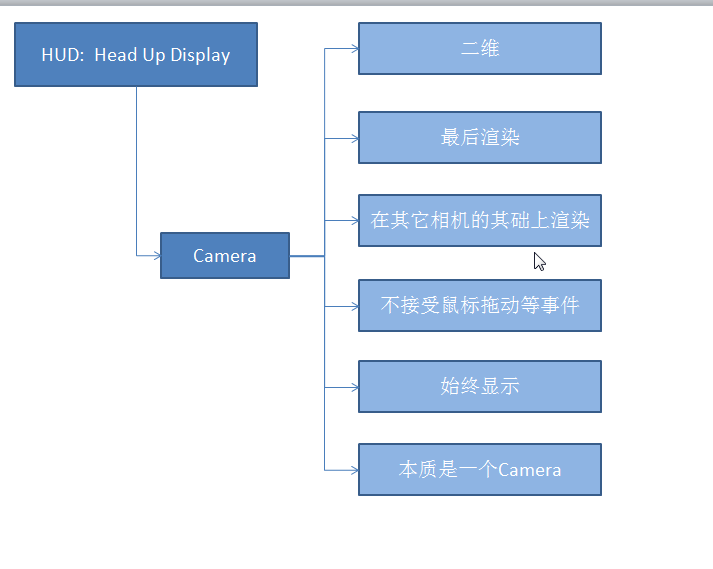Vcpkg 可帮助您在 Windows、 Linux 和 MacOS 上管理 C 和 C++ 库。
安装vcpkg
首先,请下载vcpkg并执行 bootstrap.bat 脚本。
1 | > git clone https://github.com/microsoft/vcpkg |
使用vcpkg
使用以下命令安装您的项目所需要的库:
1 | > .\vcpkg\vcpkg install [packages to install] |
您也可以使用 search 子命令来查找vcpkg中集成的库:
1 | > .\vcpkg\vcpkg search [search term] |
若您希望在 Visual Studio 中使用vcpkg,请运行以下命令 (首次启动需要管理员权限)
1 | > .\vcpkg\vcpkg integrate install |
若您希望在 Visual Studio 中卸载vcpkg,请运行以下命令 (首次启动需要管理员权限)
1 | > .\vcpkg\vcpkg integrate remove |
卸载vcpkg只需删除vcpkg的文件夹即可。
导出开源库(通常在项目中使用第三方开源库时会把其拷贝到项目文件夹中使用):
1 | vcpkg export spdlog:x64-windows --zip |
然后将导出的开源库,放入另一台机器的vcpkg安装目录,即可使用。
参考链接
- Windows下OsgEarth编译安装过程,by huangwang.
- How to remove vcpkg and all libraries installed with vcpkg,by stackoverflow.
- [工具]包管理工具Vcpkg 的使用,by 南象.
- vs2017 + vcpkg包管理工具,by 爱看书的小沐.
- vcpkg安装库的导出和使用,by songjiahao.
- C++包管理工具vcpkg,by qqblack.